May 17, 2021 – Oculus has today announced that it is to begin gradually rolling out its v29 update, as well as tweaks to the Oculus Mobile app.
Multi-User Accounts now available on original Quest devices
Oculus is now rolling out Multi-User Accounts and App Sharing to its original Quest device, as these features were previously exclusive to Quest 2 owners. Multi-User and App Sharing enable users to log into multiple accounts on the same headset, and share supported games across all accounts on a single device.

New Voiceover and ‘Live Overlay’ features
The next two features are likely to go down well with those who like to share their sessions in virtual reality. Firstly, when casting to web or recording, users can now use Oculus Quest’s built-in microphone to capture their voice in-the-moment.
Additionally, Oculus is also launching a new casting feature in the Oculus App on iOS that it is calling ‘Live Overlay’. The feature will allow users to look like they are really “in” VR by layering them over a live shot of whatever is being viewed in the headset. Live Overlay requires users to place their phone on a flat surface and aim it at themselves while casting. They then toggle the Live Overlay option and hit record to start. Users can film themselves using their smartphones front or back camera too, as the feature works in selfie mode, according to Oculus.
The company states that Live Overlay will work for any VR apps that support Casting and Recording, and users can record, watch, and share videos they make from within the Oculus App. Oculus noted that currently, Live Overlay works on the iPhone XS and newer iPhone models. It will begin rolling out as a test feature to a subset of users with an upcoming Oculus mobile app update, coming soon.
The Live Overlay feature is likely to really open up VR sharing to many users though, as it simplifies what some users might see as a complex or daunting process, by allowing them to basically only require a Quest device and a smartphone in order to create a ‘green screen’ effect and superimpose themselves over the top of their VR gaming sessions. It is not quite clear whether or not the Live Overlay feature in the Oculus App will be able to live stream users’ sessions too at this point, so the name might be a little misleading at first. For now, it seems that the feature is only for layering a player on top of their VR content, which they can then share after their VR sessions.
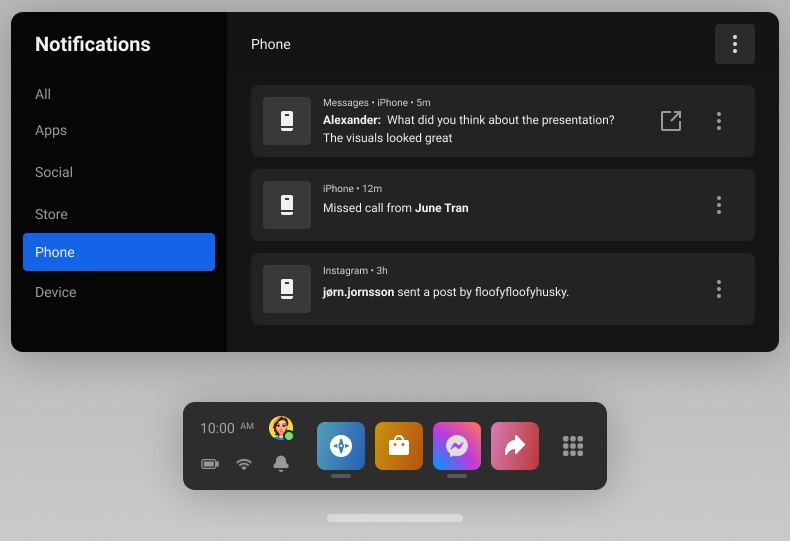
Infinite Office updates, including iOS connectivity
In addition to the gaming side of things with the v29 update, Oculus is also rolling out core system-level Infinite Office features to help users stay productive in VR. First and foremost of which is the ability for iOS users to stay connected without removing their headsets. By enabling iOS phone notifications in the Oculus App Settings (on an iPhone 7 or above), users will be able to see their lock screen notifications appear in their headset.
If Multi-User functionality is active, a user’s notifications will not be visible to any other account holders signed into the headset, whether friends or colleagues. The feature can also be easily disabled from both the Oculus App and the headset Settings at any time.
Although today’s announcement is iOS only, Oculus stated that Android support is coming soon as well.
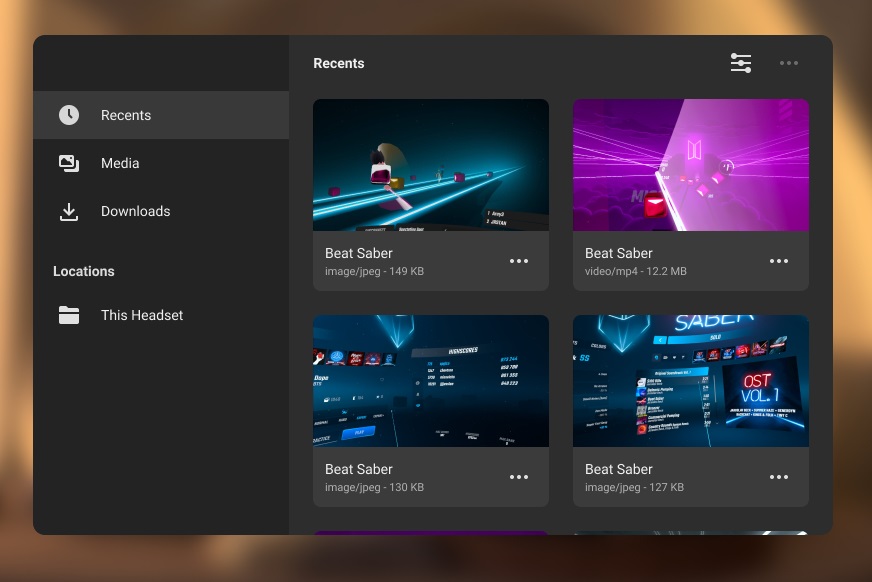
New ‘Files App’ for file management
Update v29 also offers users more access and control over files stored on their headset. An all-new Files App (located in the app library) will enable users to access, browse, manage, share, and upload files located on their headset across multiple locations in VR. This means that users can now download and upload media files to and from their favorite websites via their device’s Browser as well.
New Passthrough shortcut
Oculus has also added a new Passthrough environment shortcut to quickly give a view of a user’s surroundings. Users can look for the Passthrough Home “eye” icon on the Quick Settings menu to toggle between VR and the real world surrounding them.
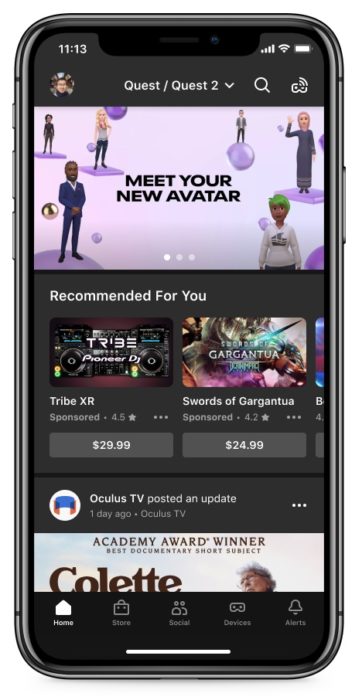
Ads within the Oculus App
Finally, in true Facebook style, Oculus has announced that it will soon begin testing ads for Oculus content within the Oculus App on mobile. The company states that its goal is to help developers (and the experiences they create) be discovered by more people. For example, developers could run ads to make sure people can discover a new app or experience they launched.
The ads will supposedly be relevant to the user, but Oculus is also providing tools that will allow users to manage the information that is used by the company to show ads. For more information on this, click here.
Framed through the lens of ‘Developer success’, Oculus states it is a key area that it is hoping to accelerate as VR continues to grow. The company is exploring other ways for people to interact with brands on the Oculus platform, including within the headset. More updates on this will likely follow in the coming months.
Again, these v29 updates will roll out gradually, so it may be a while before users see any changes.
Image credit: Oculus
About the author
Sam is the Founder and Managing Editor of Auganix. With a background in research and report writing, he has been covering XR industry news for the past seven years.