May 16, 2022 – Meta has today announced a host of new features with its latest Meta Quest v40 software update. Security and privacy are major themes in v40, with users now given the ability to lock specific apps behind an unlock pattern. The software update also brings support for 3D Secure payments in-headset and optional end-to-end encrypted Messenger calling. Meta has also announced that it is expanding keyboard tracking with a few new models, and adding a pair of audio-centric accessibility features to the Settings menu.
App Unlock
In v31, Meta introduced the ability to lock a Meta Quest headset behind a pattern in order to prevent unauthorized use. However, this lock would simply grant access to the entire device, or nothing.
With App Unlock in v40, users will now be given more granular control over access and will be able to put specific games and apps behind an unlock pattern. Meta noted that it views App Unlock as an important security feature for all Meta Quest devices, and is hoping that the functionality proves to be a useful starting point for parents as the company begins rolling out more parental supervision tools in the coming months.
Once an app is locked, users will need to input their chosen pattern every time they want to unlock and launch it.
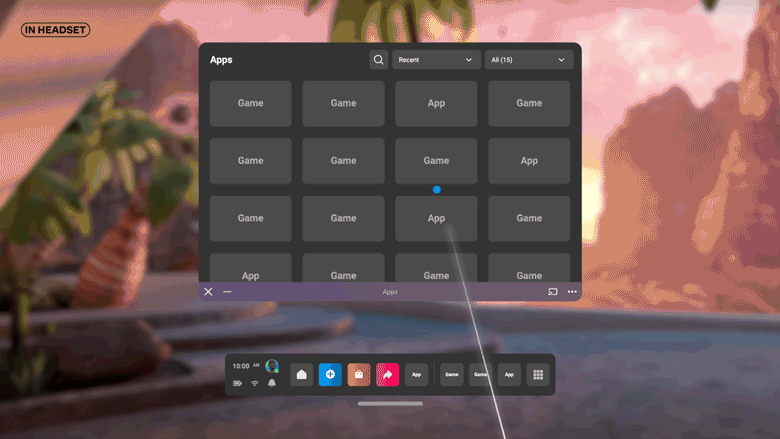
Secure Payments
Previously on Quest devices, 3D Secure (3DS) authorization, a protocol designed to be an additional security layer for online credit and debit card transactions, could only happen in the Oculus mobile app. With v40, users will now be able to make payments with a 3DS-enabled credit card in VR, including the 3DS authorization step (though developers will need to opt-in to enable 3DS support for in-app purchases). This will mean that users can keep payments secure without having to pull off their headset.
Keyboards
Just over a year ago, Meta first introduced the ability for the Quest 2 to track Logitech’s K830 keyboard via Bluetooth. Then in v37, the Apple Magic Keyboard was added. Today, Meta is enabling support for the Apple Magic Keyboard with numeric keypad, as well as for the Logitech K375s and Logitech MX Keys. Meta has also added a new “Manage Saved Keyboards” section to the Quest’s Settings menu, allowing users to track which keyboard models they have added to their headset and to make adjustments.
Audio
Meta is adding a new Mono Audio option (under the Accessibility tab) that enables users to hear the same audio from both the left and right speakers on their headsets (or from the headphone jack) versus the default spatial audio effect. The v40 software update will also enable users to adjust the balance of the left and right audio channels. This feature may be useful for some users who are hard of hearing in one ear, as they can now adjust the balance towards their preferred ear for better clarity.

Encrypted Messaging
With v40 Meta is now testing optional end-to-end encryption for Messenger’s one-on-one messages and calls in VR. Encrypted messaging is something that Meta employs across its family of apps and technologies, such as Messenger and WhatsApp, so its introduction to messages and calls on the Quest platform is a welcome addition.
For more information on Meta and its virtual reality offerings, please visit the company’s website.
Image credit: Meta
About the author
Sam is the Founder and Managing Editor of Auganix. With a background in research and report writing, he has been covering XR industry news for the past seven years.